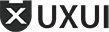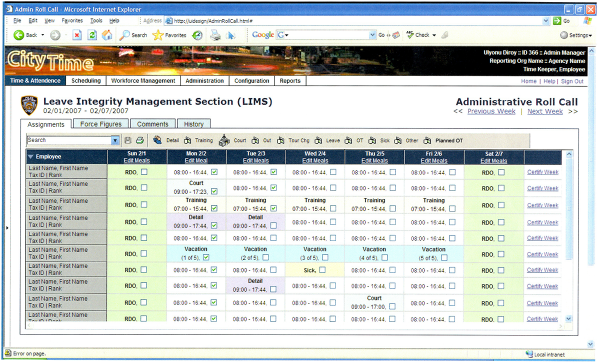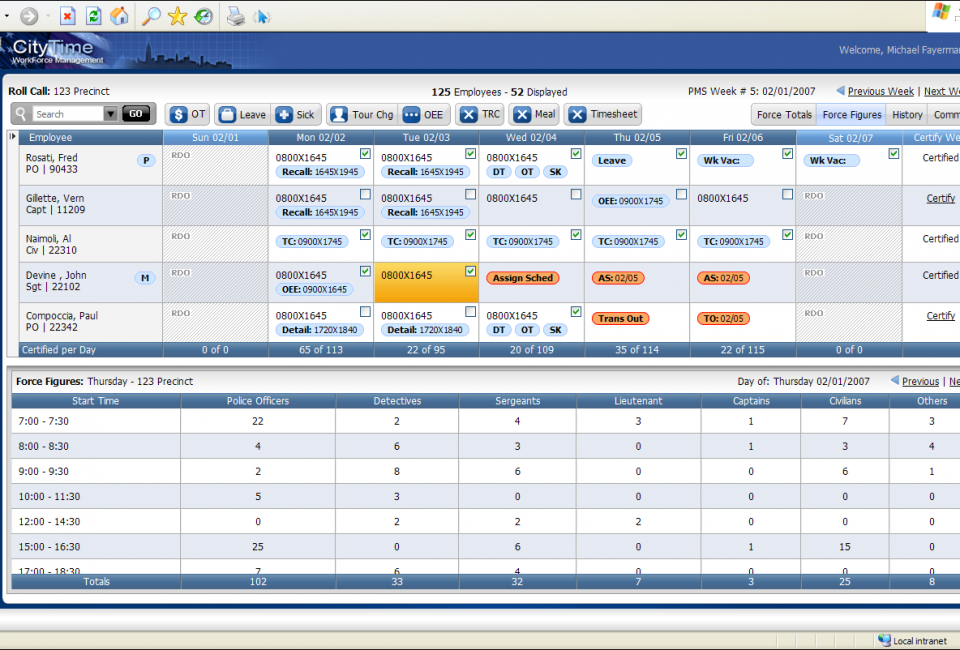New York City and SAIC built the Workforce Management software CityTime, used by all 500,000 New York City uniformed and non-uniformed employees and contractors. This software was used for all time and materials tracking and citywide contractual obligations management, including pension and benefits accrual. CityTime had deep functionality linked to complex rules, but the interface was difficult to use, visually unimpressive, and inconsistent. Along with the low usability quotient the interface was also not able to handle the level of complexity needed by the departments.
I was contracted to completely redesign CityTime, for all visual elements and all feature interactions, including state, flow and transitions of all screens. As well my responsibilities included management of the UX team including hiring and budgeting.
Design Opportunity: CityTime interface needed a complete overhaul, including all visual and functional elements, The application was developed with little consideration to how a user would traverse though functionality and the levels of information needing to be presented for the specific use case.
My job was to design a best of class interface, with a flexible and logical workflow, utilizing progressive disclosure of information.
Methodology: Feature Driven Development, Two-month iterations
Skills Used:
- Analyzed system as is.
- Preformed usability tests, and developed strategies from results.
- Lead requirements definition sessions.
- Developed User Experience Processes for the entire Software Development Life Cycle.
- Developed Workflow diagrams, high-level overviews.
- Incorporated Desktop and Touch screen features in interfaces.
- Created Wireframes and low fidelity prototyping.
- Engineered High fidelity EXT.JS prototypes.
- Implemented common user interface standards, usability and design guidelines.
- Worked with all teams for design and development of the User Experience.
Example Assignment: Redesign New York City’s Workforce Management system with over 400 screens in a consistent and visually aesthetic manner. Major screens included Roll Call which was designed to be used in both desktop and Kiosk environments.
Legacy System: Poor graphics, difficult to use, inconsistent interface.
Redesign: Updated look and feel, designed for desktop and kiosk interfaces, consistent workflow.
Roll Call: The new interface design incorporated a greater information density with consistent and spatially efficient features, and utilized progressive disclosure elements to display the right information at the right time. Roll Call features were used as the template across the entire 400 plus CityTime interface.